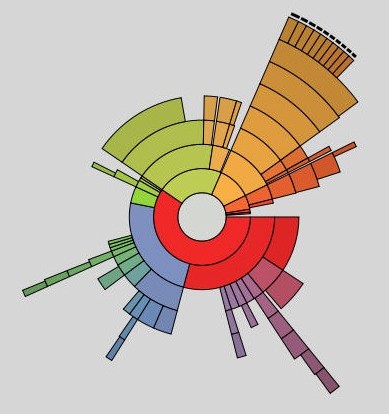Update 11 April 2020: Using the xdotool method, the QtShowRunner works well on Linux, so there is a portable version for Windows and Linux. Get the latest at the github repo. I’m still investigating “Deployment” for Windows and Linux. Now, previously…
I have beat my head against the wall trying to fix the QtShowRunner program that works on Windows to work on Linux. None of the methods have worked.
- Kernel uinput API calls never worked.
- Using the X11 XSendEvent to send either Mouse clicks or Key events didn’t work.
Finally I found a command called xdotool which does many X things including sending mouse clicks and key presses. Here’s a shell script that uses the xdotool to launch soffice impress to show a slideshow and then terminates the show and then exits the script.

The script launches the show with the ending & to detach it. Then loops looking for the process using pgrep and if it’s still around, uses xdotool to click the mouse and waits for 5 seconds. When the process finishes the show, and the click ends the show, then pgrep fails and the script exits. Trivial.




 QtShowRunner runs a sequence of LibreOffice Impress slide shows one after the other in a loop. Currently it runs on Windows but soon the plan is to move it to Linux Mint.
QtShowRunner runs a sequence of LibreOffice Impress slide shows one after the other in a loop. Currently it runs on Windows but soon the plan is to move it to Linux Mint.