Current Payment Methods

Wouldn’t it be nice if we had a common payment infrastructure. What we have now with Check and even On-Line banking services is outdated and not secure. Checks were first used in the 17th century here in the US. Here are a list of problems that I’ve seen over the past few years with payment systems. I’m sure this is not a complete list:
- Handwritten checks can be cashed by anyone who can convince a bank to do that.
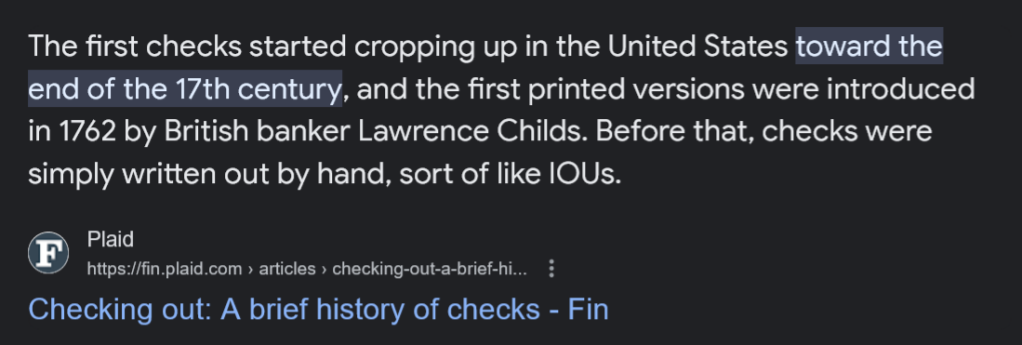
- Handwritten checks can be lost in the mail, so you need to pay postage and extra fees to have tracking numbers to assure they are delivered to the correct person / entity.
- Online Banking services are not much better than handwritten checks. There are three means of delivery of payments by the services that I’ve seen. At least two banks in my area use the same online-banking service, so there aren’t choices that I can easily find. 1 – They take your money from your account, then they write a check on their account and mail that check, apparently with no tracking and there is no transparency so if the check is lost, you need to deal with it in a cumbersome way by visiting your bank, and contacting the payee. 2 – They take your money, then do a money transfer directly to the payee. You have no visibility that this has been done or that it worked. 3 For some payees, your money is taken from your account, then it’s bundled up with many other payments and a bulk money transfer is done. Again no transparancy or accountability is available on the online banking website to assure this worked and when.
- Credit cards and debit cards sometimes work, depending on the Payee. But there is no security if the card number is passed to a website since if the website is hacked your card may be stolen.
- Privacy.com is a website that creates virtual cards funded by a Debit card from your bank and provides additional security and accountability. Privacy cards can be created at will, with a limit, and are locked to the merchant the first time they are used. If the merchant is hacked, only that card need be replaced since all other merchants have a different card number. The payments are easily tracked on the Privacy website. But there are transactions that will not work with Privacy. Payments are limited to small amounts – a few hundred dollars – unless you pay for a paid plan. So Privacy can help with small and continuing payments made online, but only if the payee takes credit cards and only if the amounts are relatively small.
Let’s examine this problem in more detail and propose at least part of a modern solution to solve it:
Continue reading “Payments – Secure and Traceable”





























