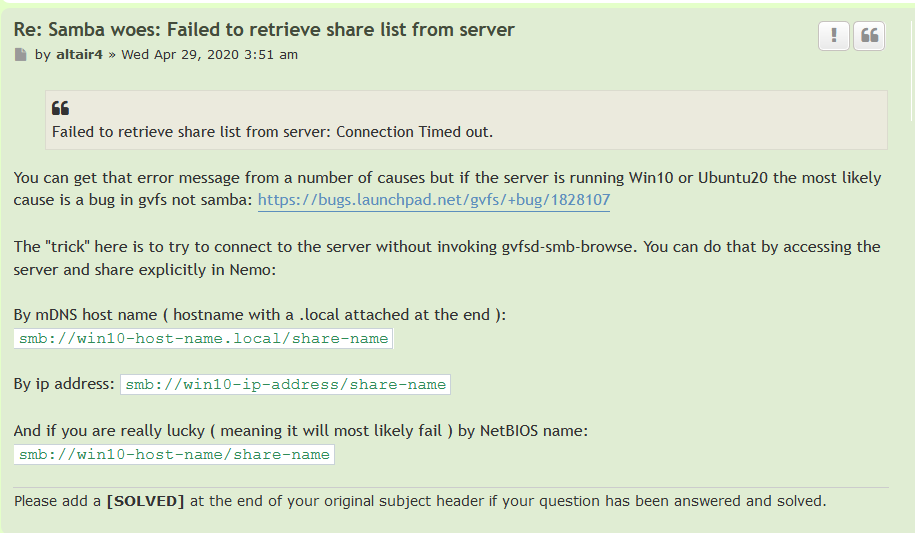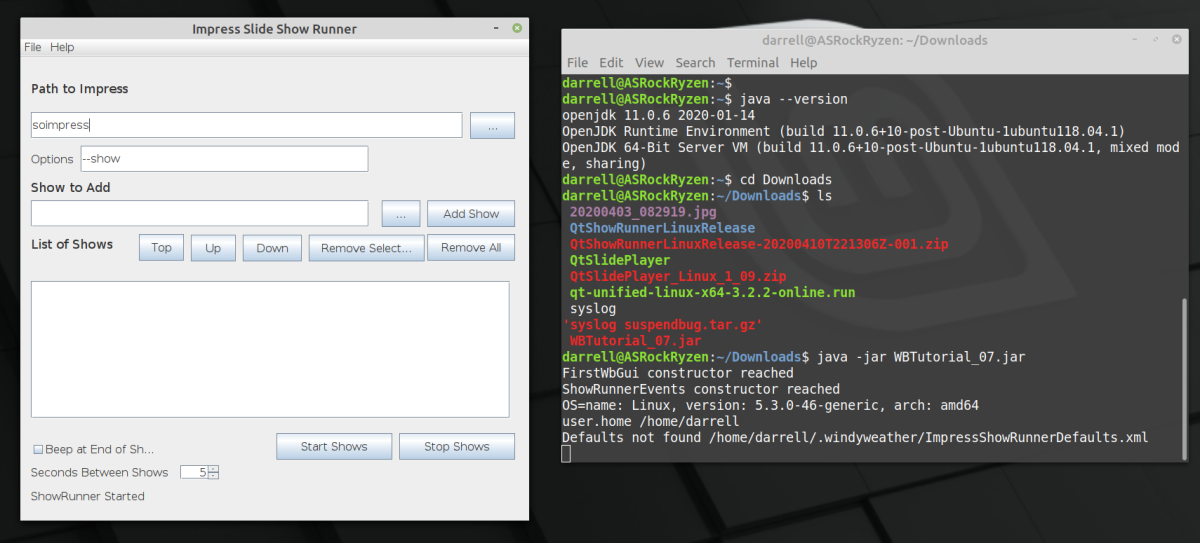I updated Linux Mint 20.1 this morning on VirtualBox.
Update: Apparently this is about two weeks old, but not fixed as of 17 Aug 2021. Here’s a LM Forum post. I tried the work around to disable 3D and that works.
And this is what the menus look like now:
Rebooting does not fix anything. It is permanently stuck like this. Completely unusable / unfixable of course.
I’ve been using Linux Mint on VirtualBox for years and specifically LM 20.x for as long as it has been available. Sometimes there are minor problems, but this completely breaks LM on VB.
Reinstall From Scratch?
I created a new VM and reinstalled LM 20.2 on the latest VirtualBox. It worked fine as installed, but with the first update, it went back to the same problem. Here are the details:
After the clean install of LM20.2 on a new VBox on the latest VBox on a Windows 10 host the Linux Mint appears to work properly. After the guest updates – latest with latest install of VirtualBOX – everything is fine. Apparently. But the update completely trashes the graphics. I have no idea what caused it.. Maybe kernel, maybe something else. But I have work to do so I’m not going to diagnose it further. I’m just not going to update until I can confirm that this problem is fixed.
Here are the updates that LM 20.2 did after the install.
So apparently the only recourse I have is to REINSTALL THE WHOLE THING FROM SCRATCH AGAIN. and then NOT UPDATE IT.
Please do some QA on VirtualBOX before you SHIP an update.
Thanks
:ww