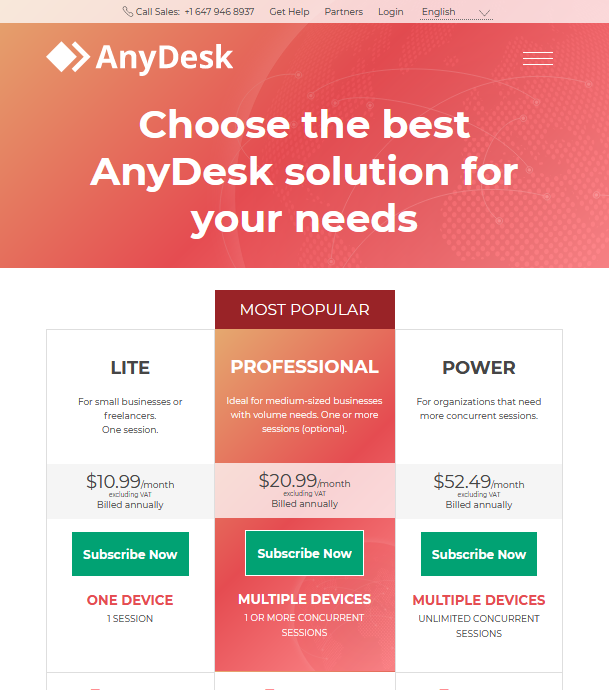My use of “Remote Desktop Access Software” has a long and storied history. It started years ago with LogMeIn, which is still around, and worked fine, but it no longer [at least to my knowledge] has a Free Option.
But Why Shouldn’t I Pay for Remote Desktop Software?
Here’s a long list of Remote Desktop software. After LogMeIn went behind a paywall, I used TeamViewer for a while, but they did the same thing. I do not use these programs as part of a business. I use them for personal use and to help friends – even before lock-down restrictions – maintain their computers, without pay.
So I need a totally free solution.
But What About Microsoft Remote Desktop?
I have never studied Microsoft Remote Desktop in detail. But my understanding is that it is not “Firewall Friendly”, but is rather designed for experts on both ends who either only use it on their LANS or know how to perform the arcane incantations to spirit connections through Firewalls.
What’s the Big Deal with Firewalls?
In order to be “Firewall Friendly” or in other words to “Allow NAT Traversal” or to Allow Traffic through a Network Address Translation Firewall, requires that the two machines find each other using a server out on the internet somewhere. Here’s where the costs might come in. Just like the Zoom or Discord or other services we use, the traffic must go from one machine, through those servers and then on to the other machine. All the time the connections are open with only 10s of millisecond latency. To be sure, a remote desktop connection has vastly smaller traffic requirements than a zoom call with a half dozen folks.
Continue reading “AnyDesk – Local is Local”